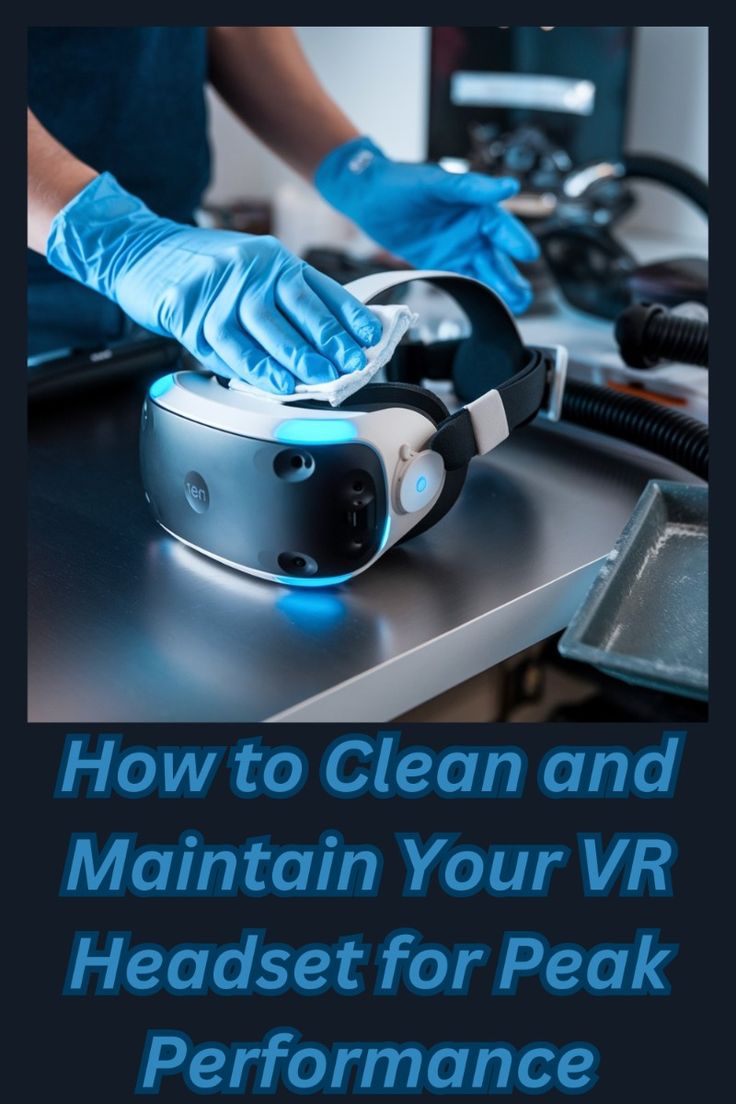Introduction:
Virtual Reality (VR) headsets have evolved significantly in recent years, offering immersive experiences that go far beyond gaming. With impressive advances in display resolution, comfort, and interactive technology, many are wondering if VR headsets could eventually replace traditional computer monitors. This question sparks interest not just among tech enthusiasts but also among professionals and gamers alike. In this article, we’ll examine the advantages, challenges, and potential future of VR headsets as alternatives to traditional monitors.
The Appeal of VR Headsets as Monitors
VR headsets offer an immersive, all-encompassing screen that fills your field of view. When compared to a physical monitor, a VR headset can theoretically provide an infinite virtual workspace where you can open multiple windows, access different applications, and watch media on a grand scale. Here are some of the appealing benefits of using VR headsets in place of a monitor:
1. Unlimited Virtual Space
One of the major limitations of a standard monitor is screen size. Whether you’re using a single monitor or multiple screens, your workspace is limited by physical space and your desk setup. In VR, however, you have access to an unlimited “screen.” You can open as many windows or apps as you want, position them wherever you’d like, and even create a completely customized workspace.
2. Immersive Focus
A VR headset offers a distraction-free environment by immersing the user in the digital workspace. This can be beneficial for productivity, especially in open-office settings or noisy environments where it’s hard to stay focused. By entering a VR workspace, you can effectively isolate yourself from your surroundings and concentrate solely on the task at hand.
3. Enhanced Portability
For professionals or creatives who travel often, lugging around a monitor or setting up external displays can be impractical. A VR headset, on the other hand, is compact and lightweight. Although it’s not the same as a laptop screen, it offers the possibility of having a much larger virtual workspace wherever you go. You only need your headset and a device to connect it to, whether it’s a laptop or a smartphone.
4. Innovative Multitasking Capabilities
With VR, you’re not limited to the traditional way of multitasking. You can have windows floating all around you, both above and below, which lets you make use of 360-degree space rather than just one flat screen. VR allows you to create a fully customizable setup that would be nearly impossible with traditional monitors.
Challenges and Limitations of VR Headsets as Monitors
While VR headsets bring plenty of unique advantages, there are also several limitations and challenges to consider. For now, these limitations make VR a challenging replacement for standard monitors.
1. Comfort and Eye Strain
Extended use of VR headsets can cause discomfort. The headset itself, while becoming lighter and more ergonomic over time, can still feel heavy or awkward after prolonged wear. Moreover, VR can lead to eye strain, particularly due to the way lenses display images at close distances. For users who need to work long hours in front of a screen, this can be a major disadvantage.
2. Image Quality and Text Clarity
While high-resolution VR headsets are on the rise, they still fall short of matching the clarity of high-definition monitors, especially when it comes to reading small text. Fine details and pixel density play a big role when you’re working with documents, spreadsheets, or intricate designs. Until VR headsets can match or exceed monitor resolution and text sharpness, they may not be suitable for tasks requiring visual precision.
3. Battery Life and Connectivity
Many VR headsets, particularly wireless models, have limited battery life. This can be a drawback for users who need to work long hours without interruption. Although there are tethered headsets that can run indefinitely when plugged into a computer, they often come with cables that can limit movement and make the setup less comfortable.
4. Cost
Another important consideration is the price. While VR headset prices are decreasing, high-quality VR devices are still relatively expensive compared to monitors. For many people, purchasing a VR headset solely as a monitor replacement may not be cost-effective, especially if they already own a high-quality monitor setup.
The Future Potential of VR as a Monitor Replacement
The concept of VR as a primary workspace tool is still in its early stages, but developments in VR technology point to a future where this could become more realistic. Companies like Meta (formerly Facebook) and Microsoft are investing heavily in mixed reality and VR workspaces, creating new hardware and software optimized for productivity. Some emerging VR applications allow users to integrate traditional office tools into virtual environments, such as document editing and video conferencing.
Emerging Technologies for VR Workspaces
- Increased Resolution and Clarity: VR headset makers are constantly working on improving display resolution, pixel density, and optics. As technology advances, future headsets may offer the kind of text clarity and visual sharpness required for professional work.
- Better Ergonomics: As VR headsets become lighter and more comfortable, they could potentially replace monitors for longer sessions without causing discomfort. Improved headset design and materials will also enhance user comfort for daily use.
- Software Compatibility: A growing number of VR applications and platforms are focusing on creating VR-compatible versions of popular productivity software. If VR software becomes as robust and versatile as current desktop applications, working in VR could become much more practical.
- Reducing Eye Strain: Companies are also developing technology to reduce eye strain in VR. Features like adjustable lenses and reduced screen flicker are designed to make VR more comfortable for long-term use.
So, Can VR Headsets Replace Monitors?
While VR headsets provide an exciting and immersive alternative to traditional monitors, they aren’t quite ready to fully replace them for most users. The current limitations, including eye strain, text clarity, and cost, make VR a supplementary tool rather than a complete substitute. However, as VR technology continues to evolve, it’s likely that more professionals, creatives, and even casual users will explore VR for work and productivity tasks.
In the near future, VR headsets could serve as a valuable companion to traditional monitors, particularly in scenarios where immersion or a distraction-free environment is beneficial. As technology advances, the day might come when VR headsets could become a primary workspace tool, but for now, they remain a fascinating complement rather than a complete replacement.
Conclusion:
In summary, while VR headsets offer an expansive virtual workspace and immersive experience that could make them appealing for productivity, they aren’t yet a feasible replacement for traditional monitors. The advancements in display quality, ergonomics, and software will determine if, and when, VR headsets will become a viable alternative for daily work. Until then, VR remains an exciting option with promising potential—but one that still has some ground to cover before it can rival the trusty monitor.
FAQs:
- Is a VR headset comfortable for long work sessions?
- VR headsets can become uncomfortable with prolonged use, but future designs aim to improve ergonomics for extended wear.
- Can I read small text clearly in VR?
- Current VR resolutions often make small text less sharp than on a monitor. This may change as VR display technology advances.
- Are VR headsets affordable for monitor replacement?
- High-quality VR headsets are still more expensive than many monitors, though prices are gradually decreasing.